Tech
AI Pioneer Resigns from Google to “Speak Freely” Over its Perils
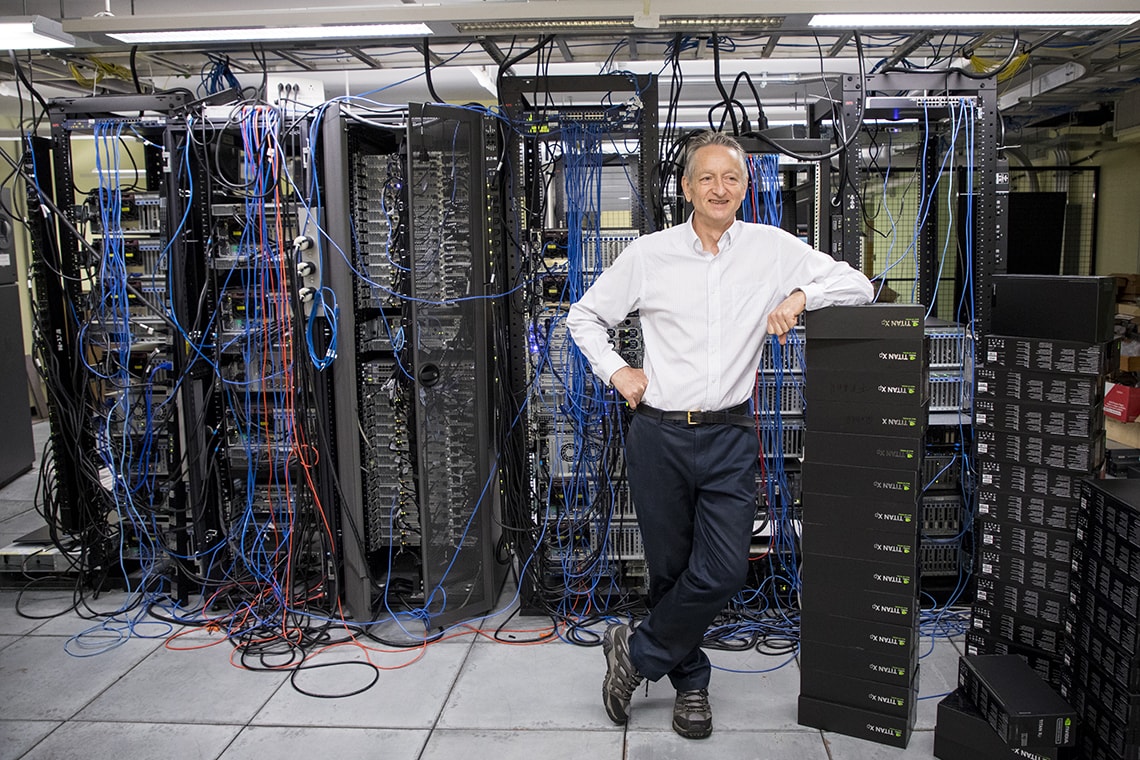
Dr. Geoffrey Hinton a creator of some of the fundamental technology behind today’s generative AI systems has resigned from Google so he can “speak freely” about potential risks posed by Artificial Intelligence. He believes AI products will have unintended repercussions ranging from disinformation to job loss or even a threat to mankind.
“Look at how it was five years ago and how it is now,” Hinton said, according to the New York Times. “Take the difference and spread it around.” That’s terrifying.”
Dr. Hinton’s artificial intelligence career dates back to 1972, and his achievements have inspired modern generative AI practices. Backpropagation, a key technique for training neural networks that is utilised in today’s generative AI models, was popularized by Hinton, David Rumelhart, and Ronald J. Williams in 1987.
Dr. Hinton, Alex Krizhevsky, and Ilya Sutskever invented AlexNet in 2012, which is widely regarded as a breakthrough in machine vision and deep learning, and it is credited with kicking off our present era of generative AI. Hinton, Yoshua Bengio, and Yann LeCun shared the Turing Award, dubbed the “Nobel Prize of Computing,” in 2018.
Hinton joined Google in 2013 when the business he founded, DNNresearch, was acquired by Google. His departure a decade later represents a watershed moment in the IT industry, which is both hyping and forewarning about the possible consequences of increasingly complex automation systems.
For example, following the March release of OpenAI’s GPT-4, a group of tech researchers signed an open letter calling for a six-month freeze on developing new AI systems “more powerful” than GPT-4. However, some prominent critics believe that such concerns are exaggerated or misplaced.
Google and Microsoft leading in AI
Hinton did not sign the open letter, but he believes that strong competition between digital behemoths such as Google and Microsoft might lead to a global AI race that can only be stopped by international legislation. He emphasizes the importance of collaboration among renowned scientists in preventing AI from becoming unmanageable.
“I don’t think [researchers] should scale this up any further until they know if they can control it,” he said.
Hinton is also concerned about the spread of fake information in photographs, videos, and text, making it harder for individuals to determine what is accurate. He also fears that AI will disrupt the employment market, initially supplementing but eventually replacing human workers in areas such as paralegals, personal assistants, and translators who do repetitive chores.
Hinton’s long-term concern is that future AI systems would endanger humans by learning unexpected behaviour from massive volumes of data. “The idea that this stuff could actually get smarter than people—a few people believed that,” he told the New York Times. “However, most people thought it was a long shot. And I thought it was a long shot. I assumed it would be 30 to 50 years or possibly longer. Clearly, I no longer believe that.”
AI is becoming Dangerous
Hinton’s cautions stand out because he was formerly one of the field’s most vocal supporters. Hinton showed hope for the future of AI in a 2015 Toronto Star profile, saying, “I don’t think I’ll ever retire.” However, the New York Times reports that Hinton’s concerns about the future of AI have caused him to reconsider his life’s work. “I console myself with the standard excuse: if I hadn’t done it, someone else would,” he explained.
Some critics have questioned Hinton’s resignation and regrets. In reaction to The New York Times article, Hugging Face’s Dr. Sasha Luccioni tweeted, “People are referring to this to mean: look, AI is becoming so dangerous that even its pioneers are quitting.” As I see it, the folks who caused the situation are now abandoning ship.”
Hinton explained his reasons for leaving Google on Monday. “In the NYT today, Cade Metz implies that I left Google so that I could criticize Google,” he stated in a tweet.
Actually, I departed so that I could discuss the perils of AI without having to consider how this affects Google.
Meanwhile, Elon Musk a well-known advocate for the responsible development of artificial intelligence (AI) and has expressed his concerns about the potential dangers of AI if it is not developed ethically and with caution.
He has stated that he believes AI has the potential to be more dangerous than nuclear weapons and has called for regulation and oversight of AI development.
Musk has also been involved in the development of AI through his companies, such as Tesla and SpaceX. Tesla, for example, uses AI in its autonomous driving technology, while SpaceX uses AI to automate certain processes in its rocket launches.
Musk has also founded several other companies focused on AI development, such as Neuralink, which aims to develop brain-machine interfaces to enhance human capabilities, and OpenAI, a research organization that aims to create safe and beneficial AI.
Business
Open AI Launches GPTo, Improving ChatGPT’s Text, Visual And Audio Capabilities
SAN FRANCISCO — OpenAI’s most recent version to its artificial intelligence model can emulate human cadences in spoken responses and even attempt to discern people’s emotions.
The effect is reminiscent of Spike Jonze’s 2013 film Her, in which the (human) main character falls in love with an artificially intelligent operating system, which results in some issues.
PixaBay – VOR News Image
Open AI Launches GPTo, Improving ChatGPT’s Text, Visual And Audio Capabilities
While few will find the new model appealing, Open AI claims it performs quicker than earlier versions and can reason across text, audio, and video in real-time.
GPT-4o, which stands for “omni,” will power Open AI’s popular ChatGPT chatbot and will be available to everyone, including those using the free version, in the coming weeks, the company revealed during a brief live-streamed update. CEO Sam Altman, who was not a presenter at the event, put the word “her” on the social networking platform X.
During a presentation with Chief Technology Officer Mira Murati and other executives, the AI bot interacted in real time, adding emotion — especially “more drama” — to its voice when asked. It also helped guide through the processes required to solve a simple math issue without initially spitting out the answer, as well as a more difficult software coding challenge on a computer screen.
It also attempted to predict a person’s emotional state by analyzing a selfie video of their face (deciding he was pleased because he was smiling) and translated English and Italian to demonstrate how it could help people who speak different languages communicate.
PixaBay – VOR News Image
Open AI Launches GPTo, Improving ChatGPT’s Text, Visual And Audio Capabilities
Gartner analyst Chirag Dekate said the upgrade, which lasted less than 30 minutes, created the impression that Open AI is catching up to larger competitors.
“Many of the demos and capabilities showcased by Open AI seemed familiar because we had seen advanced versions of these demos showcased by Google in their Gemini 1.5 pro launch,” Dekate stated. “While OpenAI had a first-mover advantage last year with ChatGPT and GPT3, when compared to their peers, especially Google, we now are seeing capability gaps emerge.”
AP – VOR News Image
Open AI Launches GPTo, Improving ChatGPT’s Text, Visual And Audio Capabilities
Google plans to have its I/O developer conference on Tuesday and Wednesday, which will likely reveal upgrades to its own Gemini model.
SOURCE – (AP)
Tech
How to Use Google Bard AI in 2024: Step-by Step Guide
AI is transforming how we operate today. You’ve used ChatGPT before, but there are other similar AI chatbots, such as Google Bard AI, that you may use in your daily life and at work.
This post will examine Google Bard AI’s features and limitations and present a step-by-step guide to using this chatbot. We’ll also discuss the future of Bard AI and how to utilize it ethically.
What Is Google’s Bard AI?
A conversational AI chatbot, Google Bard AI can generate many text types. Bard AI is still in the experimental stage, but it has been trained on a vast dataset of text and code to generate text, translate languages, write various types of creative material, and provide intelligent answers to your questions.
Bard AI can improve efficiency, accelerate creative thinking, and help you get things done faster. You can ask Bard AI for suggestions on how to meet your goal of reading more books this year, simplifying quantum physics concepts, developing or debugging code, or even stimulating your imagination by planning a blog post.
Google Bard Ai Language Model
Google Bard AI is powered by a large language model (LLM), a version of LaMDA when it was first released. Its most recent upgrade incorporates the Pathways Language Model (PaLM 2), making it more efficient and performing better.
When it first launched in May, it could respond in English, Korean, and Japanese. However, Google Bard AI can communicate in more than 40 languages, including Arabic, simple and traditional Chinese, German, Hindi, Spanish, and others.
Google Bard AI has expanded to 27 European Union (EU) nations and Brazil. Bard is not now part of Google Search, but Google intends to integrate it shortly. This could alter the way people use Google to search for information.
Google Bard AI’s Interface
Google Bard AI is noted for having a user-friendly interface.
The structured wording makes the results easier to read and scan. You can also see a list of recent talks, allowing you to quickly return to older conversations if necessary. Google Bard AI can also provide the most recent news and information.
Another user-friendly feature is the “Google It” button, which suggests topics based on your questions, making learning more about the subject easy.
You will be led to a standard Google search when you click on one of Bard’s suggested subjects or queries.
How Do I Use Google Bard AI?
Google Bard AI is a powerful technology that can help us with various tasks, including text generation and answering inquiries. This guide will help you maximize Bard’s features and achieve the desired outcomes.
1. Access Google Bard AI.
Visit bard.google.com and sign in with your Google account to access the Google Bard AI interface.
2. Start Your First Chat With Google Bard AI
To initiate your first conversation with Google Bard AI, click the “Enter a prompt here” button at the bottom of the screen and type your queries. Bard will come up with ideas to help you decide what to ask.
- To ask a question without typing, click the microphone button, and Bard will type what you say.
- You can edit and update your question by clicking the pencil icon in the top right corner. Once modified, Bard will provide us with a new answer based on your edits.
- To upload and ask questions about a photo, click the + button in the prompt box on the left.
- Google Bard AI also has three drafts or forms. You can choose which one corresponds to your desired results.
3. Asking Follow-Up Questions
After Google Bard AI delivers findings for your first request, you may always ask follow-up questions to ensure you obtain the best answer.
To rate Bard’s response, click “thumbs up” for positive and “thumbs down” for negative. We are assisting Bard in improving because it is still in its experimental stage.
Click the Google It button for more information on your queries. You will be directed to the Google website when you click the related search suggestion provided by Google Bard AI. This capability is only available with the Google language model.
4. Share and Export Your Results
With the most recent Google Bard upgrade, we may publicly share a link to the prompt and response, or even the entire chat, with a third-party service.
- Share a specific prompt and response or the full chat by clicking the Share button.
- Next, create a public link.
- Share the produced public link on Linkedin, Facebook, Twitter, or Reddit.
- To export the table directly to Google Sheets, click the “Export to Sheets” button.
- In addition to exporting the table to Google Sheets, Google Bard AI can also export the findings to documents, such as a Google Doc.
- To export information directly to Docs, click “Export to Docs”.
In addition to Sheets and Docs, Google Bard AI now supports exporting Python code to Replit and Google Colab. Clicking Export to Colab or Export to Replit will redirect you to their websites.
Tips for using Google Bard AI
To guarantee that you get the best results when utilizing Google Bard AI, you should employ a few tactics that increase its performance.
Here are five pointers to help you enhance your skills with Bard AI and get more precise outcomes.
1. Use simple and concise prompts.
Google Bard AI responds to prompts, so we must frame our inquiries. We must keep requests brief and concise to ensure that Bard understands and meets our needs.
For example, instead of saying, “Write me a short story,” you could say, “Write me a short family story,” Bard will focus on that theme to write a short story for you.
2. Provide enough details and facts.
Bard AI responds to the particular details you supply in your prompts. If we give it additional information, Bard AI will respond more appropriately and accurately.
For example, if you need help composing a follow-up email, provide precise directions for the format and tone.
3. Add Personality to Your Prompts.
We can add personality to our queries to improve Google Bard AI’s response. To create a blog article on opening an online store on your ecommerce website, utilize terms like amusing, professional, or idiomatic to set the tone.
Bard AI will write articles based on our desired writing style. This makes the responses it generates more interesting to read than the regular ones.
The Future of Google Bard AI.
Google Bard AI can truly transform our daily lives and jobs. We may now anticipate that it will have a wide range of applications. We anticipate seeing more engaging and personalized results as AI technology advances.
Because of AI technologies such as Bard, Google will be able to better understand what people want, give more accurate responses, and provide more interesting experiences.
Final Thoughts about Google Bard
Google Bard AI is a great alternative to ChatGPT and demonstrates significant advancements in AI. It can help with coding, vacation planning, and content creation.
Bard and other AI chatbots have restrictions, including ChatGPT, Writesonic, and Copy.ai. We must utilize these restrictions as a guideline and avoid relying solely on them.
With Bard’s ability to continue developing and expanding in the future, it is exciting to watch what technical advances will emerge!
Tech
Top 5 Free Truecaller Alternatives 2024
Truecaller alternatives: Truecaller is popular for detecting and blocking spam calls and messages. However, you’re in luck if you’re seeking Truecaller alternatives that provide similar services without requiring a paid subscription.
These free alternatives to Truecaller offer effective call identification, spam prevention, and other important features to improve your calling experience.
This article covers Truecaller’s features, benefits, and top free Truecaller alternatives.
Top 5 Free TrueCaller Alternatives 2024
Top Truecaller Alternatives for Android and iPhone in 2024.
Various free Truecaller alternatives for Android and iPhone in 2024 provide similar caller ID and spam filtering capabilities. Some of the most suggested apps include.
1. Whoscall.
Whoscall is regarded as one of the top Truecaller alternatives. It is available on both Apple and Android platforms. Whoscall is the new age identity solution for all technology users. The program’s most appealing aspect is the functionality availability in the free edition. If you’re looking for a free way to identify unexpected callers, try Whoscall.
Features
- One of the most popular features among users is the offline database. This application allows one to identify callers even when not connected to the internet.
- You may also see who has seen your profile through the app.
- Finally, if you wish to block an unknown caller, this program can help you.
Pricing:
Premium Plan: $1.65 per month.
2. Sync.me
Sync.ME is a popular caller ID app for iPhone and Android users. With Sync.ME, it is now simple to ban and notify spammers. The growth of technology has increased spammers and their calls. There have also been numerous reports of fraudulent activity. To address these issues, apps such as Sync.ME have been developed. This could be an ideal tool if you’re looking for alternatives to Truecaller.
Features
- Features: Identify unknown callers.
- It can automatically stop nuisance phone calls and robocalls.
- It is available to both Apple and Android users.
Pricing:
- The paid version costs $5.99 for six months.
- Annual Plan: $99.9 per year.
3. Showcaller.
Showcaller is another excellent Truecaller alternative. The app is simple but has features that help users spot scam callers. This application allows you to identify callers’ names, locations, and personal information. It can also display photographs of the caller. In addition, the software scans a database of over 50 million phone numbers to identify your caller.
Features:
- Identify callers’ personal information, including name and location.
- This program can help you eliminate spam, fraud, and telemarketing calls.
- It can also show a photo of the spammer.
Pricing:
The app is free to use.
4. Hiya
Hiya was previously known as the Whitepages Caller ID. It is a popular caller ID app for both Apple and Android devices. This application can stop spam calls and offer consumers call control alternatives. Additionally, features like automated robocall blocking make it a popular choice among clients and one of the truecaller alternatives. So, try Hiya if you’re seeking a caller ID identification app as a true caller alternative.
Features:
- Effective contact management.
- One of the software’s most appealing aspects is the call management tool, which includes auto-blocking and reverse phone number lookups.
- The app is jam-packed with new industry trends and the most recent developments.
Pricing:
Basic plans range from $2.99/month to $14.99/year.
5. Eyecon Caller ID.
Would you like to get rid of all those spam calls? Do you ever become scared that your personal information will be leaked? If so, Eyecon Caller ID could be an excellent alternative. This program can easily identify and block unfamiliar calls, making it one of the best Truecaller alternatives. It is a social app that recognizes strange callers and syncs them with their social media identities. This approach can also provide access to the images of unknown callers.
Features:
- This tool syncs contacts with Facebook and other social media channels to determine their genuine photographs.
- It contains a built-in spam filtering system.
- If you call a new number, it will be automatically added to your contact list.
Pricing:
The monthly plan costs INR 219.
Lifetime plan costs INR 1799.
Conclusion
Truecaller is one of the greatest identification apps available. You may access a wide range of services with various advanced and premium features. However, as a result of recent privacy concerns, people are becoming wary about using the app, therefore various alternatives have emerged. If you don’t want to use Truecaller, we’ve included some of the top options above.
-
Sports5 months ago
Saints’ Aggressive Play-Calling Ends Up Coming Back To Hurt Them In Loss To Rams
-
Business5 months ago
Nike Says It Will Cut $2 Billion In Costs In A Major Warning For Consumers
-
Business5 months ago
Federal Court Revives Lawsuit Against Nirvana Over 1991 ‘Nevermind’ Naked Baby Album Cover
-
News5 months ago
The Rise of Woke Ideology in Western Culture
-
Business5 months ago
Wayfair CEO: Employees Need To Work Longer Hours, After Laying Off 5% Off The Company
-
Sports5 months ago
StreamEast Live Sports Streaming: The Ultimate Guide