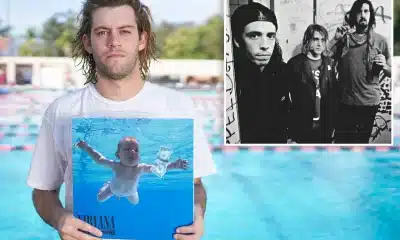Tech
Google Play Store Gives Away 6 Premium Games for Free

The Google Play store is currently offering six free games, which you should take advantage of before the offer expires. The free games are part of Android app promotions that vary on a regular basis.
The free games can be downloaded through the Google Play Store on any device that supports it. On Wednesday, 9to5toys revealed the most recent update to the free games.
The free games can be downloaded through the Google Play Store on any device that supports it.
Among the free games are:
-
Live or Die: Survival Pro
-
Zombie Age 2
-
Pyramids VR Roller Coaster
-
World War 3 – Tower Defense
-
Spelling Challenge PRO
-
Over The Bridge PRO
There are also a tonne of games on sale for $1-$4 right now.
Towaga, Among Shadows, Superbrothers Sword & Sworcery, Soul Crusade, Pumped BMX 3, Suxy Cube, The Bug Bitcher, Trail Boss BMS, Chameleon Run, Lumino City, and other titles are among them.
Another fantastic bargain is the $8 off Ace Attorney Trilogy for just $15.
To begin, you can get free games by going to the Store App, selecting Games, and then Top Free. You can also go to Search and type “free” into the search box to get a full list of free games to play.
Second, as a Microsoft Rewards member, you can begin earning points to build credit in numerous ways and redeem free games. Simply sign into your Microsoft account and download the Microsoft Rewards app to begin earning points.
There are also other ways to gain points almost painlessly, and points can quickly build if you earn them on a daily basis.
About the Google Play Store
Google Play is Google’s digital distribution platform and app store for Android devices, including smartphones, tablets, and some other Android-based devices such as smart TVs and wearables. It is the official Android app store, and it allows users to explore and download many forms of digital content, such as:
Google Play has a large assortment of Android apps, including games, productivity tools, social networking apps, and much more. Developers can make their apps available for download on Google Play.
Games: In addition to ordinary apps, Google Play provides a diverse selection of mobile games, ranging from simple puzzle games to complicated multiplayer experiences.
Movies and TV series: Google Play Movies & TV allows users to buy or rent movies and TV series. These are available to stream or download for offline viewing.
Google Play Music was a music streaming service that let users buy and listen to music. It has, however, been discontinued, and users are recommended to utilise YouTube Music for music streaming instead.
Books: Google Play Books allows Android users to buy and read e-books, periodicals, and audiobooks.
Newsstand: This section allows users to subscribe to and read digital periodicals and newspapers on their devices.
gadgets: Google periodically offers hardware products through the Google Play Store, such as Google Pixel smartphones and Google Nest smart home gadgets.
Google Play Pass is a membership service that provides access to a library of premium apps and games without the use of advertisements or in-app payments.
Most Android devices come with Google Play pre-installed, and users can access it simply launching the Google Play app. It offers Android customers a straightforward and centralised way to browse, acquire, and manage digital content for their devices.
Tech
Is Terabox Safe? Exploring the Fortified Fortress of Data Security in Cloud Storage

In today’s digital age, where data is the new money, we must prioritize the safety and security of our information. With the emergence of cloud storage services such as Terabox, consumers now have handy ways to store and access their data from anywhere.
Despite their ease, questions regarding the safety and security of these platforms loom large. This article addresses the subject of Terabox’s safety. Let’s look at the steps Terabox takes to protect your data and why it could be the best option for your cloud storage.
Is Terabox safe?
Among the several cloud storage alternatives accessible today, safety is crucial. Users want to know that their sensitive data will be protected from prying eyes and potential threats. Terabox enters this field with a strong commitment to data security.
Terabox stands out in the cloud storage environment for its strong encryption algorithms, regular security updates, and open rules. Terabox Safe stands out not only for its technical competence but also for its unwavering commitment to user education and empowerment.
Terabox goes beyond mere protection by providing users with the knowledge and tools they need to protect their data. It develops a security-conscious culture.
Terabox emerges as a safe sanctuary for your data and a partner on your journey to digital security and peace of mind.
Why Choose Terabox?
Before we get into the safety side, let’s look at why Terabox stands apart from competitors. Terabox Safe has a simple UI and powerful capabilities that make storing, organizing, and accessing your data easy. Terabox’s seamless integration across devices and platforms guarantees that your files are always accessible, whether using your computer, smartphone, or tablet. Furthermore, Terabox provides lightning-fast upload and download rates, making file transfers rapid and easy.
Data Security Measures
One of the main worries people have when contemplating a cloud storage service is their data security. Fortunately, Terabox uses cutting-edge encryption techniques to protect your information. Uploading a file to Is Terabox Safe is encrypted, ensuring only authorized users can access it. Terabox also continually improves its security methods to avoid emerging dangers, giving consumers peace of mind knowing their data is safe from unwanted access and cyber-attacks.
Additional Security Features:
Aside from encryption, Terabox provides several extra security features to help protect your data. These include multi-factor authentication, which provides an extra layer of security to guarantee that only authorized people have access to your account. Terabox also uses sophisticated firewalls and intrusion detection systems to prevent unwanted server access, improving the platform’s security posture.
Transparent Security Policies
Establishing trust with users requires transparency, something Terabox excels at. The platform adheres to unambiguous security regulations that specify how user data is handled and safeguarded. Is Terabox Safe builds trust and displays its commitment to protecting the integrity of its services by giving users complete access to its security policies.
NGO Endorsements
Terabox has received endorsements from major non-governmental organizations (NGOs) for its commitment to data security and user privacy. These recommendations highlight Terabox’s integrity and dependability as a cloud storage provider. Terabox’s collaboration with reputable non-governmental organizations (NGOs) demonstrates its commitment to upholding the highest security and ethical standards.
Constant innovation in security
In the ever-changing cybersecurity landscape, getting ahead of emerging threats is critical. Terabox realizes this and invests substantially in R&D to improve its security infrastructure continually. Terabox continues at the forefront of security innovation, ensuring that your data is safeguarded against growing threats, whether by introducing advanced threat detection systems or embracing new encryption standards.
User Education and Awareness.
In addition to rigorous security measures, Terabox prioritizes user education and awareness. By providing useful materials, tutorials, and security best practices, Terabox allows consumers to actively protect their data. By empowering people with information, Terabox reduces the danger of security breaches caused by human error or ignorance.
Conclusion
In a day where data breaches are becoming more regular, selecting a reliable and secure cloud storage provider is critical. Terabox stands out as a top choice, with cutting-edge security measures, transparent policies, and a focus on user education.
Terabox allows you to entrust your data to a platform that promotes privacy and security above everything else. Say goodbye to sleepless nights worrying about the security of your information—choose Terabox and enjoy peace of mind knowing that your data is protected.
Business
Open AI Launches GPTo, Improving ChatGPT’s Text, Visual And Audio Capabilities

SAN FRANCISCO — OpenAI’s most recent version to its artificial intelligence model can emulate human cadences in spoken responses and even attempt to discern people’s emotions.
The effect is reminiscent of Spike Jonze’s 2013 film Her, in which the (human) main character falls in love with an artificially intelligent operating system, which results in some issues.

PixaBay – VOR News Image
Open AI Launches GPTo, Improving ChatGPT’s Text, Visual And Audio Capabilities
While few will find the new model appealing, Open AI claims it performs quicker than earlier versions and can reason across text, audio, and video in real-time.
GPT-4o, which stands for “omni,” will power Open AI’s popular ChatGPT chatbot and will be available to everyone, including those using the free version, in the coming weeks, the company revealed during a brief live-streamed update. CEO Sam Altman, who was not a presenter at the event, put the word “her” on the social networking platform X.
During a presentation with Chief Technology Officer Mira Murati and other executives, the AI bot interacted in real time, adding emotion — especially “more drama” — to its voice when asked. It also helped guide through the processes required to solve a simple math issue without initially spitting out the answer, as well as a more difficult software coding challenge on a computer screen.
It also attempted to predict a person’s emotional state by analyzing a selfie video of their face (deciding he was pleased because he was smiling) and translated English and Italian to demonstrate how it could help people who speak different languages communicate.

PixaBay – VOR News Image
Open AI Launches GPTo, Improving ChatGPT’s Text, Visual And Audio Capabilities
Gartner analyst Chirag Dekate said the upgrade, which lasted less than 30 minutes, created the impression that Open AI is catching up to larger competitors.
“Many of the demos and capabilities showcased by Open AI seemed familiar because we had seen advanced versions of these demos showcased by Google in their Gemini 1.5 pro launch,” Dekate stated. “While OpenAI had a first-mover advantage last year with ChatGPT and GPT3, when compared to their peers, especially Google, we now are seeing capability gaps emerge.”
AP – VOR News Image
Open AI Launches GPTo, Improving ChatGPT’s Text, Visual And Audio Capabilities
Google plans to have its I/O developer conference on Tuesday and Wednesday, which will likely reveal upgrades to its own Gemini model.
SOURCE – (AP)
Tech
How to Use Google Bard AI in 2024: Step-by Step Guide

AI is transforming how we operate today. You’ve used ChatGPT before, but there are other similar AI chatbots, such as Google Bard AI, that you may use in your daily life and at work.
This post will examine Google Bard AI’s features and limitations and present a step-by-step guide to using this chatbot. We’ll also discuss the future of Bard AI and how to utilize it ethically.
What Is Google’s Bard AI?
A conversational AI chatbot, Google Bard AI can generate many text types. Bard AI is still in the experimental stage, but it has been trained on a vast dataset of text and code to generate text, translate languages, write various types of creative material, and provide intelligent answers to your questions.
Bard AI can improve efficiency, accelerate creative thinking, and help you get things done faster. You can ask Bard AI for suggestions on how to meet your goal of reading more books this year, simplifying quantum physics concepts, developing or debugging code, or even stimulating your imagination by planning a blog post.
Google Bard Ai Language Model
Google Bard AI is powered by a large language model (LLM), a version of LaMDA when it was first released. Its most recent upgrade incorporates the Pathways Language Model (PaLM 2), making it more efficient and performing better.
When it first launched in May, it could respond in English, Korean, and Japanese. However, Google Bard AI can communicate in more than 40 languages, including Arabic, simple and traditional Chinese, German, Hindi, Spanish, and others.
Google Bard AI has expanded to 27 European Union (EU) nations and Brazil. Bard is not now part of Google Search, but Google intends to integrate it shortly. This could alter the way people use Google to search for information.
Google Bard AI’s Interface
Google Bard AI is noted for having a user-friendly interface.
The structured wording makes the results easier to read and scan. You can also see a list of recent talks, allowing you to quickly return to older conversations if necessary. Google Bard AI can also provide the most recent news and information.
Another user-friendly feature is the “Google It” button, which suggests topics based on your questions, making learning more about the subject easy.
You will be led to a standard Google search when you click on one of Bard’s suggested subjects or queries.
How Do I Use Google Bard AI?
Google Bard AI is a powerful technology that can help us with various tasks, including text generation and answering inquiries. This guide will help you maximize Bard’s features and achieve the desired outcomes.
1. Access Google Bard AI.
Visit bard.google.com and sign in with your Google account to access the Google Bard AI interface.
2. Start Your First Chat With Google Bard AI
To initiate your first conversation with Google Bard AI, click the “Enter a prompt here” button at the bottom of the screen and type your queries. Bard will come up with ideas to help you decide what to ask.
- To ask a question without typing, click the microphone button, and Bard will type what you say.
- You can edit and update your question by clicking the pencil icon in the top right corner. Once modified, Bard will provide us with a new answer based on your edits.
- To upload and ask questions about a photo, click the + button in the prompt box on the left.
- Google Bard AI also has three drafts or forms. You can choose which one corresponds to your desired results.
3. Asking Follow-Up Questions
After Google Bard AI delivers findings for your first request, you may always ask follow-up questions to ensure you obtain the best answer.
To rate Bard’s response, click “thumbs up” for positive and “thumbs down” for negative. We are assisting Bard in improving because it is still in its experimental stage.
Click the Google It button for more information on your queries. You will be directed to the Google website when you click the related search suggestion provided by Google Bard AI. This capability is only available with the Google language model.
4. Share and Export Your Results
With the most recent Google Bard upgrade, we may publicly share a link to the prompt and response, or even the entire chat, with a third-party service.
- Share a specific prompt and response or the full chat by clicking the Share button.
- Next, create a public link.
- Share the produced public link on Linkedin, Facebook, Twitter, or Reddit.
- To export the table directly to Google Sheets, click the “Export to Sheets” button.
- In addition to exporting the table to Google Sheets, Google Bard AI can also export the findings to documents, such as a Google Doc.
- To export information directly to Docs, click “Export to Docs”.
In addition to Sheets and Docs, Google Bard AI now supports exporting Python code to Replit and Google Colab. Clicking Export to Colab or Export to Replit will redirect you to their websites.
Tips for using Google Bard AI
To guarantee that you get the best results when utilizing Google Bard AI, you should employ a few tactics that increase its performance.
Here are five pointers to help you enhance your skills with Bard AI and get more precise outcomes.
1. Use simple and concise prompts.
Google Bard AI responds to prompts, so we must frame our inquiries. We must keep requests brief and concise to ensure that Bard understands and meets our needs.
For example, instead of saying, “Write me a short story,” you could say, “Write me a short family story,” Bard will focus on that theme to write a short story for you.
2. Provide enough details and facts.
Bard AI responds to the particular details you supply in your prompts. If we give it additional information, Bard AI will respond more appropriately and accurately.
For example, if you need help composing a follow-up email, provide precise directions for the format and tone.
3. Add Personality to Your Prompts.
We can add personality to our queries to improve Google Bard AI’s response. To create a blog article on opening an online store on your ecommerce website, utilize terms like amusing, professional, or idiomatic to set the tone.
Bard AI will write articles based on our desired writing style. This makes the responses it generates more interesting to read than the regular ones.
The Future of Google Bard AI.
Google Bard AI can truly transform our daily lives and jobs. We may now anticipate that it will have a wide range of applications. We anticipate seeing more engaging and personalized results as AI technology advances.
Because of AI technologies such as Bard, Google will be able to better understand what people want, give more accurate responses, and provide more interesting experiences.
Final Thoughts about Google Bard
Google Bard AI is a great alternative to ChatGPT and demonstrates significant advancements in AI. It can help with coding, vacation planning, and content creation.
Bard and other AI chatbots have restrictions, including ChatGPT, Writesonic, and Copy.ai. We must utilize these restrictions as a guideline and avoid relying solely on them.
With Bard’s ability to continue developing and expanding in the future, it is exciting to watch what technical advances will emerge!
-
Sports5 months ago
Saints’ Aggressive Play-Calling Ends Up Coming Back To Hurt Them In Loss To Rams
-
Business5 months ago
Nike Says It Will Cut $2 Billion In Costs In A Major Warning For Consumers
-
Business5 months ago
Federal Court Revives Lawsuit Against Nirvana Over 1991 ‘Nevermind’ Naked Baby Album Cover
-
News5 months ago
The Rise of Woke Ideology in Western Culture
-
Business5 months ago
Wayfair CEO: Employees Need To Work Longer Hours, After Laying Off 5% Off The Company
-
Sports5 months ago
StreamEast Live Sports Streaming: The Ultimate Guide