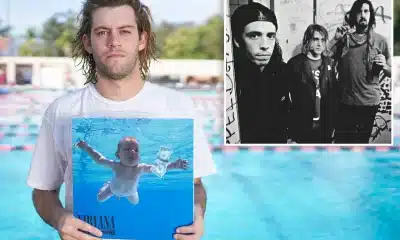Tech
What is Proprietary Technology: Understanding Definition, Examples, and Advantages

In the realm of technology, the term “proprietary technology” often emerges, but what does it really mean? In this post, we ask what is Proprietary Technology, we will delve into the concept of proprietary technology, exploring its definition, significance, and practical implications.
Whether you’re a tech enthusiast, a business owner, or simply curious about the latest innovations, understanding proprietary technology is key to navigating the modern digital landscape. Let’s uncover the essence of proprietary technology and its impact in today’s tech-driven world.
What is Proprietary Technology?
We ask What is Proprietary Technology, proprietary technology refers to any technology, tool, or system that is privately owned and controlled by a specific individual, organization, or company. This means that the intellectual property rights of the technology are owned exclusively by the entity that developed it, giving them full control over its use, distribution, and modification.
Definition of Proprietary Technology
Proprietary technology encompasses a wide range of innovations, including software, hardware, algorithms, and processes. It is characterized by its uniqueness and the competitive advantage it provides to its owner. Unlike open-source technology, proprietary technology is not freely available for public use or modification.
Examples of Proprietary Technology
- Adobe Photoshop: Adobe’s image editing software is a prime example of proprietary technology. Its advanced features and functionalities are exclusive to Adobe, giving them a competitive edge in the market.
- Apple iOS: The operating system of Apple’s mobile devices, iOS, is another example of proprietary technology. Its closed ecosystem and unique user experience differentiate it from other mobile operating systems.
- Tesla’s Autopilot: Tesla’s autonomous driving technology, Autopilot, is a proprietary system that sets the company apart in the electric vehicle industry. Its advanced capabilities and continuous improvements are proprietary to Tesla.
By understanding the concept and examples of proprietary technology, it becomes clear how such innovations contribute to the competitive landscape of various industries and the overall advancement of technology.
[For more information on proprietary technology, you can refer to this article on Intellectual Property Rights.]
Characteristics of Proprietary Technology
In the realm of technology, proprietary solutions boast unique features that set them apart from open-source alternatives. These unique features are specifically designed to address particular user needs and offer a competitive advantage in the market. By harnessing proprietary technology, companies can tailor their platforms to deliver specialized functionalities that cater to their target audience’s requirements. Incorporating distinctive elements, such as custom algorithms or exclusive interfaces, allows proprietary technology to offer unparalleled capabilities that differentiate them from standard offerings.
Unique Features
One of the defining characteristics of proprietary technology lies in its unique features, which are meticulously crafted to align with the company’s specific objectives and the demands of its user base. These features may include highly specialized functionalities, innovative user interfaces, or proprietary algorithms that embody the company’s intellectual prowess. By integrating these distinct attributes, proprietary technology not only provides a tailored user experience but also sets the product apart from its competitors in the market.
Intellectual Property Rights
Proprietary technology is safeguarded by robust intellectual property rights, ensuring that the innovative solutions developed by companies remain exclusive to their ownership. These rights, including patents, trademarks, and copyrights, protect the company’s technological advancements, preventing unauthorized replication or utilization by competitors. Through the enforcement of intellectual property rights, proprietary technology creators can maintain a competitive edge in their respective industries and continue to drive innovation without the risk of infringement.
In essence, the unique features and intellectual property rights associated with proprietary technology underscore its distinctiveness and value in the technology landscape.
For further insights into intellectual property rights and their significance in technology, refer to resources such as the United States Patent and Trademark Office (USPTO) and the World Intellectual Property Organization (WIPO).
Advantages of Proprietary Technology
In today’s fast-paced and competitive business landscape, proprietary technology offers numerous advantages to companies that choose to invest in it. Let’s delve into the key benefits that come with utilizing proprietary technology.
Control and Customization
With proprietary technology, businesses have full control over the development, implementation, and maintenance of their systems. This allows for tailored solutions to meet specific business needs, with the ability to customize features and functionalities as required. By having complete control, companies can swiftly adapt to changes in the market and address any evolving requirements, giving them a significant advantage over competitors.
Competitive Edge
By leveraging proprietary technology, companies can gain a competitive edge in the market. The ability to offer unique and differentiated products or services sets them apart from others, often leading to increased customer loyalty and market share. This exclusivity can drive brand recognition and establish the company as an industry leader, further solidifying its position in the market.
Revenue Generation
Proprietary technology can be a source of significant revenue generation for businesses. Through patents, licensing agreements, or outright sales, companies can monetize their proprietary technology, creating additional streams of income. Furthermore, the enhanced efficiency and effectiveness that comes with proprietary systems can lead to cost savings and increased productivity, directly impacting the bottom line.
Incorporating proprietary technology can provide businesses with unparalleled advantages, encompassing control, competitiveness, and revenue generation. It’s a strategic investment that can propel companies forward in today’s dynamic business environment.
Disadvantages of Proprietary Technology
Cost
Proprietary technology often comes with high costs due to licensing fees, maintenance, and upgrades. Companies utilizing proprietary technology may find themselves investing significant resources in ensuring they remain competitive and up to date, creating financial strain in the long run. These expenses can hinder smaller businesses from accessing the latest advancements and innovation, impacting their ability to compete with larger enterprises. More information on the drawbacks of proprietary technology related to cost can be found on TechCrunch.
Limited Compatibility
One significant drawback of proprietary technology is its limited compatibility with other systems and software. This can result in difficulties when attempting to integrate new proprietary solutions with existing platforms, leading to operational inefficiencies and the need for additional custom development or workarounds. Moreover, limited interoperability can restrict the organization’s flexibility in adapting to evolving technological landscapes, potentially hindering overall growth and innovation. For further insights into the limitations of proprietary technology compatibility, visit Forbes.
Dependency
Utilizing proprietary technology can lead to a dependency on a single vendor or provider. This dependence poses a risk, as any issues or changes within the vendor’s business model can directly impact the user’s operations. Additionally, reliance on a specific vendor for updates, support, or future developments can limit an organization’s autonomy and strategic decision-making. By exploring the potential risks of technological dependency, businesses can make informed choices to mitigate such vulnerabilities. Delve into the topic of proprietary technology dependence further at Harvard Business Review.
Protection of Proprietary Technology
Launching a new proprietary technology into the market comes with its own set of challenges, particularly in safeguarding the innovation from unauthorized use or duplication. Businesses often employ a combination of legal avenues and strategic measures to protect their proprietary technology, including patents, copyrights, and trade secrets.
Patents
Securing a patent grants exclusive rights to the inventor, preventing others from producing, selling, or utilizing the patented invention without permission. This legal protection incentivizes innovation while providing a competitive advantage in the marketplace. For detailed information on the patent application process and eligibility criteria, refer to the official website of the United States Patent and Trademark Office (USPTO).
Copyrights
Copyright protection applies to original works of authorship, encompassing literary, artistic, and musical creations, among others. By obtaining a copyright, the creator gains the sole right to reproduce, distribute, and display the copyrighted work. To delve deeper into copyright laws and registration procedures, visit the Copyright Alliance (Copyright Alliance).
Trade Secrets
Trade secrets encompass valuable and confidential business information, such as formulas, processes, and customer lists, that provides a competitive edge. The protection of trade secrets involves taking proactive measures to maintain their confidentiality, ensuring that unauthorized access is prevented. For insights into safeguarding trade secrets and their significance, refer to the World Intellectual Property Organization (WIPO).
In the dynamic landscape of proprietary technology, leveraging these legal mechanisms can fortify the position of innovators and businesses, fostering continued progress and advancement.
Conclusion on What is Proprietary Technology
In conclusion, proprietary technology refers to any unique technology or process that is owned and controlled by a specific individual or organization. It plays a crucial role in gaining a competitive edge and fostering innovation in various industries. Understanding the significance of proprietary technology can help businesses leverage its benefits to drive growth and success in the ever-evolving market landscape.
Keywords: popular definition of proprietary technology, opensource and proprietary software,proprietary technologies vs infrastructural technology, competitive advantage gaining an edge
Business
Open AI Launches GPTo, Improving ChatGPT’s Text, Visual And Audio Capabilities

SAN FRANCISCO — OpenAI’s most recent version to its artificial intelligence model can emulate human cadences in spoken responses and even attempt to discern people’s emotions.
The effect is reminiscent of Spike Jonze’s 2013 film Her, in which the (human) main character falls in love with an artificially intelligent operating system, which results in some issues.

PixaBay – VOR News Image
Open AI Launches GPTo, Improving ChatGPT’s Text, Visual And Audio Capabilities
While few will find the new model appealing, Open AI claims it performs quicker than earlier versions and can reason across text, audio, and video in real-time.
GPT-4o, which stands for “omni,” will power Open AI’s popular ChatGPT chatbot and will be available to everyone, including those using the free version, in the coming weeks, the company revealed during a brief live-streamed update. CEO Sam Altman, who was not a presenter at the event, put the word “her” on the social networking platform X.
During a presentation with Chief Technology Officer Mira Murati and other executives, the AI bot interacted in real time, adding emotion — especially “more drama” — to its voice when asked. It also helped guide through the processes required to solve a simple math issue without initially spitting out the answer, as well as a more difficult software coding challenge on a computer screen.
It also attempted to predict a person’s emotional state by analyzing a selfie video of their face (deciding he was pleased because he was smiling) and translated English and Italian to demonstrate how it could help people who speak different languages communicate.

PixaBay – VOR News Image
Open AI Launches GPTo, Improving ChatGPT’s Text, Visual And Audio Capabilities
Gartner analyst Chirag Dekate said the upgrade, which lasted less than 30 minutes, created the impression that Open AI is catching up to larger competitors.
“Many of the demos and capabilities showcased by Open AI seemed familiar because we had seen advanced versions of these demos showcased by Google in their Gemini 1.5 pro launch,” Dekate stated. “While OpenAI had a first-mover advantage last year with ChatGPT and GPT3, when compared to their peers, especially Google, we now are seeing capability gaps emerge.”
AP – VOR News Image
Open AI Launches GPTo, Improving ChatGPT’s Text, Visual And Audio Capabilities
Google plans to have its I/O developer conference on Tuesday and Wednesday, which will likely reveal upgrades to its own Gemini model.
SOURCE – (AP)
Tech
How to Use Google Bard AI in 2024: Step-by Step Guide

AI is transforming how we operate today. You’ve used ChatGPT before, but there are other similar AI chatbots, such as Google Bard AI, that you may use in your daily life and at work.
This post will examine Google Bard AI’s features and limitations and present a step-by-step guide to using this chatbot. We’ll also discuss the future of Bard AI and how to utilize it ethically.
What Is Google’s Bard AI?
A conversational AI chatbot, Google Bard AI can generate many text types. Bard AI is still in the experimental stage, but it has been trained on a vast dataset of text and code to generate text, translate languages, write various types of creative material, and provide intelligent answers to your questions.
Bard AI can improve efficiency, accelerate creative thinking, and help you get things done faster. You can ask Bard AI for suggestions on how to meet your goal of reading more books this year, simplifying quantum physics concepts, developing or debugging code, or even stimulating your imagination by planning a blog post.
Google Bard Ai Language Model
Google Bard AI is powered by a large language model (LLM), a version of LaMDA when it was first released. Its most recent upgrade incorporates the Pathways Language Model (PaLM 2), making it more efficient and performing better.
When it first launched in May, it could respond in English, Korean, and Japanese. However, Google Bard AI can communicate in more than 40 languages, including Arabic, simple and traditional Chinese, German, Hindi, Spanish, and others.
Google Bard AI has expanded to 27 European Union (EU) nations and Brazil. Bard is not now part of Google Search, but Google intends to integrate it shortly. This could alter the way people use Google to search for information.
Google Bard AI’s Interface
Google Bard AI is noted for having a user-friendly interface.
The structured wording makes the results easier to read and scan. You can also see a list of recent talks, allowing you to quickly return to older conversations if necessary. Google Bard AI can also provide the most recent news and information.
Another user-friendly feature is the “Google It” button, which suggests topics based on your questions, making learning more about the subject easy.
You will be led to a standard Google search when you click on one of Bard’s suggested subjects or queries.
How Do I Use Google Bard AI?
Google Bard AI is a powerful technology that can help us with various tasks, including text generation and answering inquiries. This guide will help you maximize Bard’s features and achieve the desired outcomes.
1. Access Google Bard AI.
Visit bard.google.com and sign in with your Google account to access the Google Bard AI interface.
2. Start Your First Chat With Google Bard AI
To initiate your first conversation with Google Bard AI, click the “Enter a prompt here” button at the bottom of the screen and type your queries. Bard will come up with ideas to help you decide what to ask.
- To ask a question without typing, click the microphone button, and Bard will type what you say.
- You can edit and update your question by clicking the pencil icon in the top right corner. Once modified, Bard will provide us with a new answer based on your edits.
- To upload and ask questions about a photo, click the + button in the prompt box on the left.
- Google Bard AI also has three drafts or forms. You can choose which one corresponds to your desired results.
3. Asking Follow-Up Questions
After Google Bard AI delivers findings for your first request, you may always ask follow-up questions to ensure you obtain the best answer.
To rate Bard’s response, click “thumbs up” for positive and “thumbs down” for negative. We are assisting Bard in improving because it is still in its experimental stage.
Click the Google It button for more information on your queries. You will be directed to the Google website when you click the related search suggestion provided by Google Bard AI. This capability is only available with the Google language model.
4. Share and Export Your Results
With the most recent Google Bard upgrade, we may publicly share a link to the prompt and response, or even the entire chat, with a third-party service.
- Share a specific prompt and response or the full chat by clicking the Share button.
- Next, create a public link.
- Share the produced public link on Linkedin, Facebook, Twitter, or Reddit.
- To export the table directly to Google Sheets, click the “Export to Sheets” button.
- In addition to exporting the table to Google Sheets, Google Bard AI can also export the findings to documents, such as a Google Doc.
- To export information directly to Docs, click “Export to Docs”.
In addition to Sheets and Docs, Google Bard AI now supports exporting Python code to Replit and Google Colab. Clicking Export to Colab or Export to Replit will redirect you to their websites.
Tips for using Google Bard AI
To guarantee that you get the best results when utilizing Google Bard AI, you should employ a few tactics that increase its performance.
Here are five pointers to help you enhance your skills with Bard AI and get more precise outcomes.
1. Use simple and concise prompts.
Google Bard AI responds to prompts, so we must frame our inquiries. We must keep requests brief and concise to ensure that Bard understands and meets our needs.
For example, instead of saying, “Write me a short story,” you could say, “Write me a short family story,” Bard will focus on that theme to write a short story for you.
2. Provide enough details and facts.
Bard AI responds to the particular details you supply in your prompts. If we give it additional information, Bard AI will respond more appropriately and accurately.
For example, if you need help composing a follow-up email, provide precise directions for the format and tone.
3. Add Personality to Your Prompts.
We can add personality to our queries to improve Google Bard AI’s response. To create a blog article on opening an online store on your ecommerce website, utilize terms like amusing, professional, or idiomatic to set the tone.
Bard AI will write articles based on our desired writing style. This makes the responses it generates more interesting to read than the regular ones.
The Future of Google Bard AI.
Google Bard AI can truly transform our daily lives and jobs. We may now anticipate that it will have a wide range of applications. We anticipate seeing more engaging and personalized results as AI technology advances.
Because of AI technologies such as Bard, Google will be able to better understand what people want, give more accurate responses, and provide more interesting experiences.
Final Thoughts about Google Bard
Google Bard AI is a great alternative to ChatGPT and demonstrates significant advancements in AI. It can help with coding, vacation planning, and content creation.
Bard and other AI chatbots have restrictions, including ChatGPT, Writesonic, and Copy.ai. We must utilize these restrictions as a guideline and avoid relying solely on them.
With Bard’s ability to continue developing and expanding in the future, it is exciting to watch what technical advances will emerge!
Tech
Top 5 Free Truecaller Alternatives 2024

Truecaller alternatives: Truecaller is popular for detecting and blocking spam calls and messages. However, you’re in luck if you’re seeking Truecaller alternatives that provide similar services without requiring a paid subscription.
These free alternatives to Truecaller offer effective call identification, spam prevention, and other important features to improve your calling experience.
This article covers Truecaller’s features, benefits, and top free Truecaller alternatives.
Top 5 Free TrueCaller Alternatives 2024
Top Truecaller Alternatives for Android and iPhone in 2024.
Various free Truecaller alternatives for Android and iPhone in 2024 provide similar caller ID and spam filtering capabilities. Some of the most suggested apps include.
1. Whoscall.
Whoscall is regarded as one of the top Truecaller alternatives. It is available on both Apple and Android platforms. Whoscall is the new age identity solution for all technology users. The program’s most appealing aspect is the functionality availability in the free edition. If you’re looking for a free way to identify unexpected callers, try Whoscall.
Features
- One of the most popular features among users is the offline database. This application allows one to identify callers even when not connected to the internet.
- You may also see who has seen your profile through the app.
- Finally, if you wish to block an unknown caller, this program can help you.
Pricing:
Premium Plan: $1.65 per month.
2. Sync.me
Sync.ME is a popular caller ID app for iPhone and Android users. With Sync.ME, it is now simple to ban and notify spammers. The growth of technology has increased spammers and their calls. There have also been numerous reports of fraudulent activity. To address these issues, apps such as Sync.ME have been developed. This could be an ideal tool if you’re looking for alternatives to Truecaller.
Features
- Features: Identify unknown callers.
- It can automatically stop nuisance phone calls and robocalls.
- It is available to both Apple and Android users.
Pricing:
- The paid version costs $5.99 for six months.
- Annual Plan: $99.9 per year.
3. Showcaller.
Showcaller is another excellent Truecaller alternative. The app is simple but has features that help users spot scam callers. This application allows you to identify callers’ names, locations, and personal information. It can also display photographs of the caller. In addition, the software scans a database of over 50 million phone numbers to identify your caller.
Features:
- Identify callers’ personal information, including name and location.
- This program can help you eliminate spam, fraud, and telemarketing calls.
- It can also show a photo of the spammer.
Pricing:
The app is free to use.
4. Hiya
Hiya was previously known as the Whitepages Caller ID. It is a popular caller ID app for both Apple and Android devices. This application can stop spam calls and offer consumers call control alternatives. Additionally, features like automated robocall blocking make it a popular choice among clients and one of the truecaller alternatives. So, try Hiya if you’re seeking a caller ID identification app as a true caller alternative.
Features:
- Effective contact management.
- One of the software’s most appealing aspects is the call management tool, which includes auto-blocking and reverse phone number lookups.
- The app is jam-packed with new industry trends and the most recent developments.
Pricing:
Basic plans range from $2.99/month to $14.99/year.
5. Eyecon Caller ID.
Would you like to get rid of all those spam calls? Do you ever become scared that your personal information will be leaked? If so, Eyecon Caller ID could be an excellent alternative. This program can easily identify and block unfamiliar calls, making it one of the best Truecaller alternatives. It is a social app that recognizes strange callers and syncs them with their social media identities. This approach can also provide access to the images of unknown callers.
Features:
- This tool syncs contacts with Facebook and other social media channels to determine their genuine photographs.
- It contains a built-in spam filtering system.
- If you call a new number, it will be automatically added to your contact list.
Pricing:
The monthly plan costs INR 219.
Lifetime plan costs INR 1799.
Conclusion
Truecaller is one of the greatest identification apps available. You may access a wide range of services with various advanced and premium features. However, as a result of recent privacy concerns, people are becoming wary about using the app, therefore various alternatives have emerged. If you don’t want to use Truecaller, we’ve included some of the top options above.
-
Sports5 months ago
Saints’ Aggressive Play-Calling Ends Up Coming Back To Hurt Them In Loss To Rams
-
Business5 months ago
Nike Says It Will Cut $2 Billion In Costs In A Major Warning For Consumers
-
Business5 months ago
Federal Court Revives Lawsuit Against Nirvana Over 1991 ‘Nevermind’ Naked Baby Album Cover
-
News5 months ago
The Rise of Woke Ideology in Western Culture
-
Business5 months ago
Wayfair CEO: Employees Need To Work Longer Hours, After Laying Off 5% Off The Company
-
Sports5 months ago
StreamEast Live Sports Streaming: The Ultimate Guide