News
How to delete facebook account permanently?
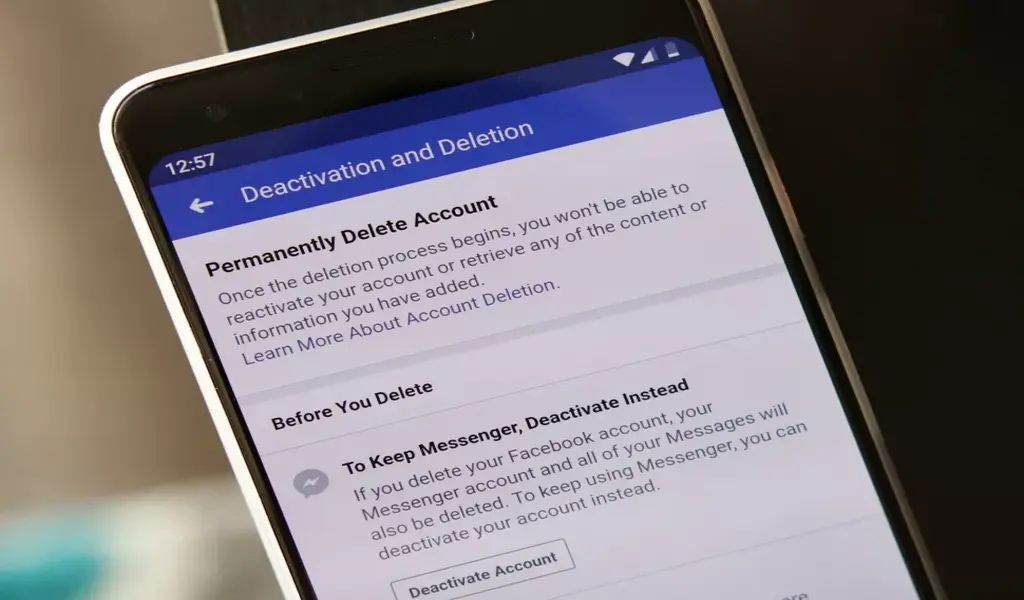
How to delete Facebook account?
The term “responsibility” refers to the act of determining whether or not a person is responsible for his or her own actions. Learn how to delete or deactivate individual profiles.
What happens if I permanently delete my Facebook account?
- You won’t be able to reactivate your account
- Your profile, photos, posts, videos, and everything else you’ve added will be permanently deleted. You won’t be able to retrieve anything you’ve added.
- You’ll no longer be able to use Facebook Messenger.
- You won’t be able to use Facebook Login for other apps that you may have signed up for with your Facebook account, such as Spotify or Pinterest. You may need to contact the apps and websites to recover those accounts.
- Some information, such as messages you sent to friends, may still be visible to them after you’ve deleted your account. Copies of messages that you’ve sent are stored in your friends’ inboxes.
- If you use your Facebook account to log in to Oculus, deleting your Facebook account will also delete your Oculus information. This includes your app purchases and your achievements. You will no longer be able to return any apps and will lose any existing store credits.
How do I take a break from Facebook without deleting my content?
- People won’t be able to see or go to your Facebook profile.
- Your photos, posts and videos won’t be deleted.
- You can still use Facebook Messenger. Your profile picture will still be visible in your conversations and people will still be able to search for you by name to send you a message. You will continue to appear to friends on Facebook in places where they can message you.
- You can still use Facebook Login for your other apps, such as Spotify, Pinterest or Games.
- You will not be able to use your Facebook account to access Oculus products or your Oculus information.
- You can choose to come back whenever you want.
- Click your profile picture in the top right of Facebook.
- Select Settings and privacy, then click Settings.
- Click Your Facebook information.
- Click Deactivation and deletion.
- Choose Delete account, then click Continue to account deletion.
- Click Delete Account, enter your password and then click Continue.
Can I cancel my account deletion?
If it’s been less than 30 days since you initiated the deletion, you can cancel your account deletion. After 30 days, your account and all of your information will be permanently deleted, and you won’t be able to retrieve your information.
It may take up to 90 days from the beginning of the deletion process to delete all the things you’ve posted. While we’re deleting this information, it’s not accessible to other people using Facebook.
Copies of your information may remain after the 90 days in backup storage that we use to recover in the event of a disaster, software error, or other data loss event. We may also keep your information for things such as legal issues, term violations, or harm prevention efforts. Learn more about our Privacy Policy.
To cancel your account deletion:
- Log in to your Facebook account within 30 days of deleting your account.
- Click Cancel Deletion.
You can delete or deactivate your additional Facebook profiles individually. If you delete or deactivate your account, you also delete or deactivate all profiles under your account.
Delete an additional profile
Deleting an additional Facebook profile will permanently delete all data for that profile after 30 days. Before deleting an additional Facebook profile, you can choose to download a copy of your profile data.
Learn about what happens when you learn how to delete facebook account.
Deactivate an additional profile
If you deactivate an additional Facebook profile:
- No one else can see this profile.
- Your deactivated profile’s friends may still see your profile name in their friend list and messages you sent from that profile.
- You can reactivate it at any time in account settings from your main profile.
Learn about what happens when you deactivate your account.
- Click your profile photo in the top right of Facebook.
- Click See profiles, then select the profile you want to deactivate or delete.
- Click your profile photo in the top right.
- Click Settings & privacy, then click Settings.
- On the left, click Privacy, then click Your Facebook information.
- Click Deactivation and deletion.
- Select Deactivate profile or Delete profile, then click Continue.
- Follow the instructions on the screen to deactivate or delete your additional profile.
- Click your profile photo in the top right of Facebook.
- Click Settings & privacy, then click Settings.
- On the left, click Privacy, then click Your Facebook information.
- Click Reactivation, then select the profile you want to reactivate.
How to delete facebook account?
Related CTN News:
Powerball Winning Numbers For December 19, 2022: Jackpot $158 Million
News
Ilhan Omar’s ‘Exploding’ Wealth Investigated By Federal Authorities

WASHINGTON, D.C. – The House Oversight Committee, chaired by Rep. James Comer (R-Ky.), has started an inquiry into Rep. Ilhan Omar (D-Minn.) and her husband, Tim Mynett.
The review centers on a steep rise in the couple’s reported household wealth and whether their financial disclosures meet congressional ethics rules. Federal authorities are also said to be involved, though the exact scope is still unclear.
Republicans point to Omar’s 2024 congressional financial disclosure as the trigger. In that filing, assets connected to Mynett’s business interests appear to rise sharply in a short period. Lawmakers say they want to understand where the money came from and whether the reporting was accurate.
Committee staff are reviewing Omar’s disclosures and related records. The main focus is on spousal assets tied to Mynett’s ventures that moved from low or near-zero values to multi-million-dollar ranges.
Chairman Comer called the increase unusual and said the committee may subpoena Mynett as part of the review. The committee is looking at disclosure accuracy, any outside income, business ties, and whether the filings meet federal ethics and transparency standards.
Reported assets that rose quickly
Public filings show large changes tied to two entities:
- Rose Lake Capital LLC, a venture capital firm Mynett co-founded, was listed at $1 to $1,000 in 2023, then reported at $5 million to $25 million in 2024.
- eStCru LLC, described as a California-based winery, moved from $15,001 to $50,000 to $1 million to $5 million during the same period.
Minnesota fraud
Those shifts led to estimates placing the couple’s combined net worth at roughly $6 million to $30 million. Earlier disclosures painted a very different picture, including periods around 2019 where Omar reported limited resources and debt, such as student loans.
Investigators also note that Omar’s House salary, about $174,000 per year, doesn’t explain the jump on its own.
The Oversight inquiry is unfolding while Minnesota faces a major fraud investigation tied to alleged misuse of federal funds in child nutrition and social services programs. Reports have linked the alleged wrongdoing to parts of the state’s Somali-American community, including areas in and around Omar’s district. Some coverage has suggested potential losses as high as $9 billion, including schemes connected to the Feeding Our Future program.
No public evidence has linked Omar or Mynett directly to that fraud case. Still, Republicans have pointed to the timing and location as part of a wider argument about weak oversight in programs Omar has supported.
President Donald Trump also commented publicly, calling Omar “crooked” and tying the wealth jump to the broader Minnesota fraud headlines. Conservative commentators and online influencers have echoed calls for answers.
Omar’s background and earlier scrutiny
Omar, a progressive member of the group often called the “Squad,” has represented Minnesota’s 5th District since 2019. She came to the United States as a Somali-born refugee and later became a U.S. citizen.
She has faced earlier criticism over campaign spending tied to Mynett’s former consulting firm, E Street Group, which received millions during her 2020 re-election effort. Their relationship began during a period when both were married to other people, which also drew public attention and ethical questions.
Omar has repeatedly said she is not a millionaire, calling those claims “categorically false” and framing them as part of misinformation efforts. In prior statements, she pointed to her husband’s independent business activity as the source of any asset changes. Her office has not given a detailed response to the latest Oversight review, and allies have described the probe as partisan pressure on progressive lawmakers.
Mynett’s ventures, including Rose Lake Capital, are now getting more attention. Reports say the firm removed advisor biographies from its website as scrutiny increased, including profiles tied to former Obama administration figures.
Other past business issues have also resurfaced in coverage, including a winery investment that has been accused in lawsuits of financial mismanagement.
What happens next and why it matters
House Republicans say the investigation is about ethics and transparency, and they argue that Congress has to hold members to clear standards. Critics see it as a political move in a GOP-led House.
So far, there are no charges, and the work appears to be in early stages, centered on document reviews and possible subpoenas. Some reports say the FBI was briefed on related suspicions in a prior administration, but public details remain limited.
With the 2026 midterm cycle nearing, the story is likely to keep growing. It sits at the intersection of debates over government oversight, fraud in federal programs, and financial reporting by elected officials. Oversight Committee members, including Rep. Byron Donalds (R-Fla.), have said they plan to push for answers on both the wealth questions and any Minnesota fraud concerns.
Omar remains active in Congress and continues to focus on foreign policy, social justice, and constituent services in the Minneapolis-area district she represents.
Related News:
Daily Mail Questions Ilhan Omar’s Citizenship, Is She Really an American?
News
Candace Owens Vindicated Over Erika Kira Ft. Huachuca Claim With New Evidence

TUCSON, Arizona – Claims circulating online and on social media and talk on conservative podcasts are vindicating Candace Owens and are now pushing a growing claim that Erica Kirk, the widow of conservative activist Charlie Kirk and the current CEO of Turning Point USA, has connections to Fort Huachuca in Arizona, a U.S. Army base known for its CIA intelligence training.
In many versions, the story claims she was at or near the base in the days just before Charlie Kirk’s assassination in September 2025. Some posts also repeat a label used online that calls Fort Huachuca a “CIA Training Camp.” Other threads add a side claim that her presence was tied to people connected to an unmade film project about defense and advanced technology.
Where the Allegations Came From
Much of the attention traces back to an exclusive interview on Candace Owens’ podcast in mid-December 2025. Owens interviewed a guest introduced as Mitch Snow, described as a retired U.S. Army staff sergeant and former combat medic. Snow said he had once pursued Special Forces training, but an injury ended that path.
Snow claimed he went to Fort Huachuca around September 8 to 9, 2025, because a long-standing gag order had expired and he wanted access to older personal records. He said he accidentally walked into a restricted area, was detained for hours, and then released.
In the interview, Snow said he noticed people he believed were linked to Turning Point USA. He claimed, with “95 to 99% certainty,” that he recognized Erica Kirk in the lobby of a hotel or nearby facility. He described her based on an older photo and said she wore her hair in a ponytail. Snow added that she was with a man he connected to the organization, possibly someone in security or a similar role.
He also claimed he saw Brian Harpole, described as Charlie Kirk’s head of security, leaving what looked like a high-level meeting. Owens and supporters later framed these sightings as happening the evening before, or the day before, Charlie Kirk was fatally shot in Utah.
How Candace Owens Has Framed the Base
Candace Owens has described Fort Huachuca as more than a normal military post. She has pointed out that it hosts military intelligence courses, often shortened in military use to MIT (Military Intelligence Training). In her telling, that kind of setting can include programs where civilians might be trained and used as intelligence assets.
Across several discussions, Candace Owens has stressed a difference between standard bases and installations focused on intelligence work. She has suggested the base could support quiet meetings and activities tied to defense-related topics.
Online discussion has also tried to connect the Fort Huachuca story to a dropped film or media project. In those threads, people mention defense contractors, fears about technology weaknesses (like EMP threats or power grid security), and claims about psychological operations training.
Some of those talk points refer to older material, including unrelated footage where Erica appeared in a 2013 documentary clip alongside former intelligence figures. Still, no public proof has confirmed that Erica Kirk had a direct role in any film project tied to Fort Huachuca.
Much of what circulates comes from forum posts, X threads, and clipped podcast segments that build on each other.
The allegations have sparked loud arguments online. Supporters, including Candace Owens, say the eyewitness story should be taken seriously, especially with ongoing questions about timelines, alibis, and the larger set of events around Charlie Kirk’s death.
Owens has said she prefers verified facts over emotional reactions. She has also said she checked parts of Snow’s account before running the interview, mentioning metadata, receipts, and other review steps.
Candace Owens has addressed why she did not challenge Erica Kirk about Fort Huachuca during a private multi-hour meeting in late 2025, saying she was still checking details and planned to follow up later.
Pushback and Questions
Critics, including some conservatives and mainstream outlets, have pushed back hard. Much of the response has focused on Snow himself, not on independently confirming or disproving the travel and location claims he made.
Detractors have pointed to his personal history, his medical discharge, and the limits of a “95% sure” identification. Some reports have grouped his story with wider conspiracy narratives around the assassination, calling it unverified and sensational.
Other coverage has also noted that rumors about Erica Kirk have spread since Charlie Kirk’s death, including claims tied to unrelated scandals or made-up stories, often without evidence.
Erica Kirk has publicly responded to conspiracy claims in social media posts and interviews. She has rejected what she described as disrespect from figures like Candace Owens and has said her focus is on protecting her family and running Turning Point USA.
She has also shared details, including flight records for associates, to push back on certain timeline accusations.
As of early 2026, no official findings have confirmed the Fort Huachuca sightings or any link to a film project. The story remains a major flashpoint in online conservative debate, showing how a single eyewitness account can spread fast after a tragedy, especially in a tense political moment.
Related News:
Candace Owens Alleges FBI Was Involved in Kirk Assassination Coverup
News
Former CNN Anchor Don Lemon Facing Charges Under Ku Klux Klan Act

MINNESOTA – The latest dispute involving former CNN anchor Don Lemon and activists linked to Black Lives Matter (BLM) has sparked a loud national argument. On January 19, 2026, the U.S. Department of Justice (DOJ), led by the Trump administration, said it plans to seek federal charges tied to Don Lemon and others involved in a disruptive protest at Cities Church in St. Paul, Minnesota.
Investigators are reviewing possible civil rights violations, including the Ku Klux Klan Act (the Enforcement Act of 1871) and, in some public commentary, the Freedom of Access to Clinic Entrances (FACE) Act.
The protest took place during a Sunday service at Cities Church. Reports say a pastor at the church has a role connected to Immigration and Customs Enforcement (ICE). Demonstrators, including people tied to BLM Minnesota, walked into the sanctuary during worship.
They demanded answers over the death of Renee Good, a Minneapolis woman killed by an immigration officer earlier in January. The group disrupted the service, confronted people in attendance, and called for ICE to be removed from the area.
Don Lemon, now working as an independent journalist, livestreamed the moment on social media. He entered the church with activists and recorded what was happening as it unfolded.
Don Lemon later said he was doing his job, adding that he knew the protest was planned and went there to cover it. Critics said his actions looked less like reporting and more like taking part. Some described the scene as frightening for churchgoers, including families and children who were present.
Videos shared by BLM Minnesota and Lemon show protesters shouting demands and accusing the church community of backing “white supremacist” policies because of the alleged ICE link. Some parishioners said they felt scared, and one called it a brazen insult to their place of worship.
DOJ Response and Claims Tied to the KKK Act
Assistant Attorney General for Civil Rights Harmeet Dhillon spoke publicly about the case and said the DOJ intends to bring charges. She pointed to Don Lemon’s presence and argued he looked involved in what she described as a “criminal conspiracy,” not protected press activity.
Dhillon referenced the Ku Klux Klan Act, passed in 1871 after the Civil War, to fight violence and intimidation by groups like the KKK. The law was meant to protect basic rights, including voting and worship.
The statute bars conspiracies that use threats, intimidation, or force to block people from exercising constitutional rights. Here, DOJ officials say the church disruption may have interfered with the free exercise of religion, which is protected under federal civil rights law.
Dhillon said interrupting worship and violating the sanctity of a house of worship could meet that standard.
Some people have also brought up the FACE Act, which is more often tied to access to reproductive health clinics. Minnesota Attorney General Keith Ellison rejected that idea, saying it doesn’t fit this situation. The DOJ has put the spotlight on civil rights protections related to religious practice.
President Donald Trump boosted calls for accountability by reposting messages online that pushed for tough penalties. Some posts compared the situation to cases where pro-life activists faced severe consequences under related laws. Conservative commentators described the incident as an “attack on Christians,” while others noted the irony of using a law associated with fighting KKK intimidation.
What This Could Mean for Don Lemon
Don Lemon has rejected the accusations and said he was doing legitimate reporting tied to immigration enforcement. In interviews, he criticized the church’s reported ICE connections and called the DOJ review political.
BLM Minnesota and other activists have defended the protest as a necessary response to immigration-related harm. Still, the protest split public opinion. Some see it as protected speech, while others view it as crossing a clear line by interrupting worship inside a church.
The situation sits at the crossroads of activism, immigration enforcement, and religious freedom. Legal analysts say using the KKK Act for modern protest cases is unusual, though it has been used in civil rights matters before. If federal charges move forward, the outcome could shape how the government handles future disruptions at places of worship.
As the investigation continues, the case highlights sharp divides over race, immigration, and the limits of protest. Don Lemon, once a major cable news figure, now faces possible federal scrutiny that could change the next chapter of his career after CNN.
Related News:
Pentagon Readies 1500 Soldiers for Deployment in Minnesota
-

 Crime4 weeks ago
Crime4 weeks agoYouTuber Nick Shirley Exposes BILLIONS of Somali Fraud, Video Goes VIRAL
-

 Politics1 month ago
Politics1 month agoIlhan Omar’s Ties to Convicted Somali Fraudsters Raises Questions
-

 News2 months ago
News2 months agoWalz Tried to Dodges Blame Over $8 Billion Somali Fraud Scandal
-

 Asia2 months ago
Asia2 months agoAsian Development Bank (ADB) Gets Failing Mark on Transparancy
-

 News3 months ago
News3 months agoThe Democrats’ Great Betrayal, Champions of the Working Man to Handmaids of the Elite
-

 Politics3 months ago
Politics3 months agoThe Democratic Party’s Reckoning: From People’s Champion to Elite Enclave
-

 Politics3 months ago
Politics3 months agoThe Democrats Now the Party of White Voters with College Degrees
-

 Crime1 month ago
Crime1 month agoSomali’s Accused of Bilking Millions From Maine’s Medicaid Program



























